You’ve just launched a multi-channel marketing campaign to promote your new website. You’re running Facebook ads, sending email newsletters, posting on LinkedIn, and handing out flyers at a trade show with QR codes. Traffic to your website is up by 60%, but you have no idea which efforts are actually working. Was it the email campaign that drove those conversions, or maybe the LinkedIn posts?
Knowing where traffic is coming from helps you learn if a campaign is working or where it needs improvement. With UTMs, today’s digital marketing gives you sharper insights than traditional marketing ever could.
What Are UTMs?
UTM stands for Urchin Tracking Module, a term from an analytics tool Google acquired long ago that set the cornerstone for what we now know as Google Analytics.
UTMs are extra text you add to a URL. When someone clicks that link, your analytics platform, like Google Analytics, can tell exactly where they came from and how they found you.
Without UTMs, Google Analytics makes wild guesses and dumps a lot of your traffic into unhelpful categories like “Direct” or “Other.” With UTMs, you see exactly which marketing efforts are driving results.
Without UTMs, Google Analytics makes wild guesses and dumps a lot of your traffic into unhelpful categories like “Direct” or “Other.” With UTMs, you see exactly which marketing efforts are driving results.
The Core UTM Parameters You Need to Know
There are three main UTM parameters that answer three key questions: where your traffic originates, how it reaches you, and why it’s coming
utm_source: The “Where”
This tells you the specific place someone saw your link. Was it Facebook? Your weekly newsletter? That QR code on your business card?
Example: utm_source=instagram
utm_medium: The “How”
This is the type of channel you used to reach your audience. Categories like email, social media, paid ads, or even old-school print materials.
Example: utm_medium=email
Commonly used medium values:
email(for newsletters or campaigns)social(for unpaid social posts)paid_social(for boosted or sponsored posts)cpc(for paid search ads like Google Ads)referral(for links from other websites)print(for anything physical like signage, flyers, postcards)direct(used automatically by Google if someone types in your URL or clicks a link without UTMs)
utm_campaign: The “Why”
This is your specific campaign or promotion name.
Example: utm_campaign=spring_sale_april2024
Pro Tip: Be descriptive here. If you run seasonal sales every year, include the date. We recommend a consistent naming convention (e.g., campaign_name_date) and sticking with it across all channels.
Optional (But Helpful) Advanced Parameters:
- utm_term: Track keywords (mostly used in paid search)
- utm_content: Used for A/B testing or to differentiate between link placements
Some Tips When Creating UTMs:
Avoid spaces: URLs don’t support spaces, so use hyphens (-) or underscores (_) for readability (e.g., summer_sale_2025).
Be consistent with naming and capitalization. If Sarah creates a link with utm_source=LinkedIn and Mike makes one with utm_source=linkedin_ad, Google Analytics sees those as completely different sources. Your data gets messy fast.
Double-check your syntax. When set up correctly, UTMs won’t change the page a user lands on, and they’ll still arrive exactly where they should. Just make sure your formatting is clean (no double “?”, correct use of “&”).
UTM Examples
Let’s say you’re promoting a new product or service across different channels. Here’s how your UTMs might look:
Social media ad to track clicks from a Facebook post for a spring sale:
https://yoursite.com/product?utm_source=facebook&utm_medium=paid_social&utm_campaign=spring_sale_april2025Email newsletter call-to-action button to monitor signups from your monthly email blast:
https://yoursite.com/signup?utm_source=newsletter&utm_medium=email&utm_campaign=monthly_update_may2025Trade show QR code to track scans from a QR code at a conference.
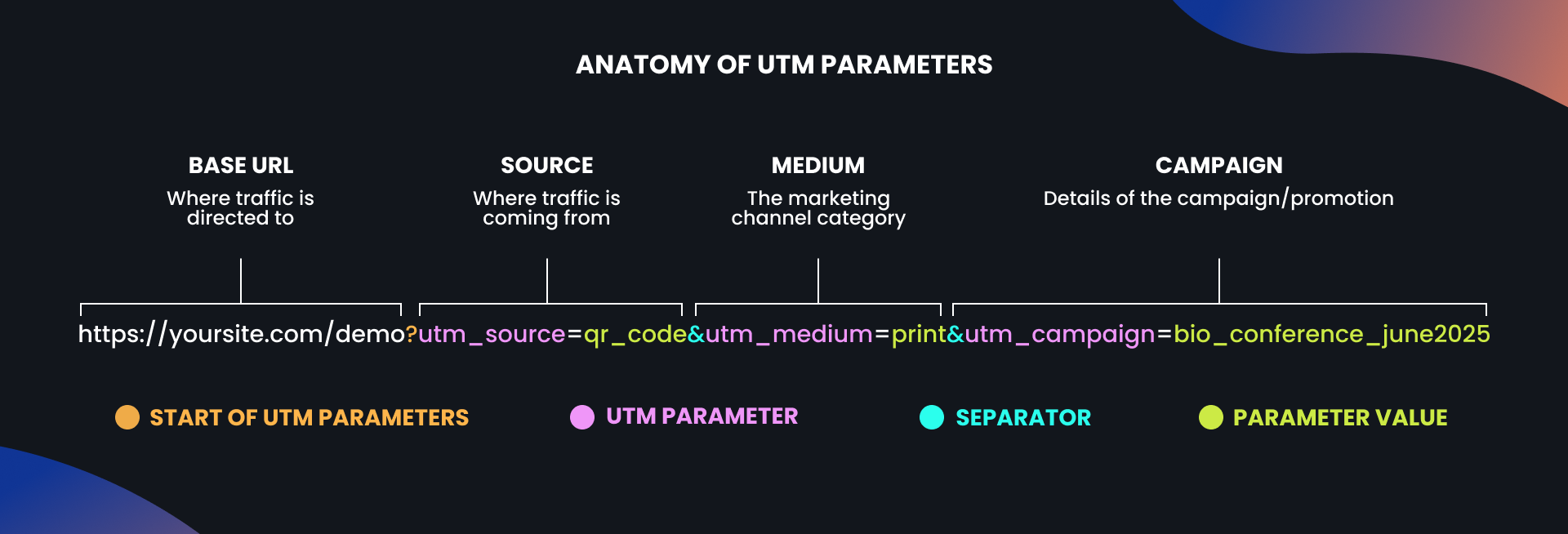
Each example uses utm_source to identify the traffic origin, utm_medium to specify the channel type, and utm_campaign to name the specific campaign, giving you precise data on what’s driving visitors to your site.
Yes, UTMs Work for Print Marketing Too
UTMs are not only for digital channels. Any time you can get people to a URL, you can track it. They work perfectly with QR codes, shortened URLs, or redirect links, making them ideal for postcards, signs, flyers, business cards, and any other physical marketing materials.
We’ve helped clients generate unique QR codes with different UTMs for each event or trade show, using redirect URLs so they never need to reprint materials when links change. We’ve also helped e-commerce clients in tracking postcard inserts by assigning specific UTMs to different versions included in shipped orders. Yes, even that little promotional card in your shipping box can tell you if it’s actually working.
How to Track and Manage Your UTM Performance
UTMs are only valuable if you’re actively tracking and analyzing what you’ve created. Set up a simple spreadsheet with columns for:
- Campaign name
- Final link destination
- Complete UTM-tagged URL
- The team member who created it
- Where it was used (email, social platform, postcard, etc.)
- Date created
Viewing Your UTM Data in Google Analytics
In Google Analytics 4, your UTM data shows up in a few key places:
- Acquisition > Traffic Acquisition for detailed source and medium breakdowns
- Acquisition > User Acquisition to track first-time user campaigns and attribution
- Reports > Engagement > Conversions to see campaign performance against goals
You can filter by campaign name, source, or medium to see exactly which efforts drove newsletter signups, product purchases, or whatever matters most to your business. We had one client who implemented UTM tracking across everything they did. Turns out, a simple pop-up campaign on the website they’d never measured was driving significant revenue. That insight changed how they prioritized the tactic going forward.
Making UTMs Part of Your Marketing DNA
UTM parameters are simple yet powerful tools that provide clean, actionable data about your traffic sources and campaign performance. They’re absolutely essential if you care about understanding campaign effectiveness or measuring return on investment accurately.
It might seem like a small detail, but they’re one of those things that separate marketers who know what’s working from those who are just crossing their fingers and hoping for the best.
Let’s talk about setting up a UTM system that works for you.
