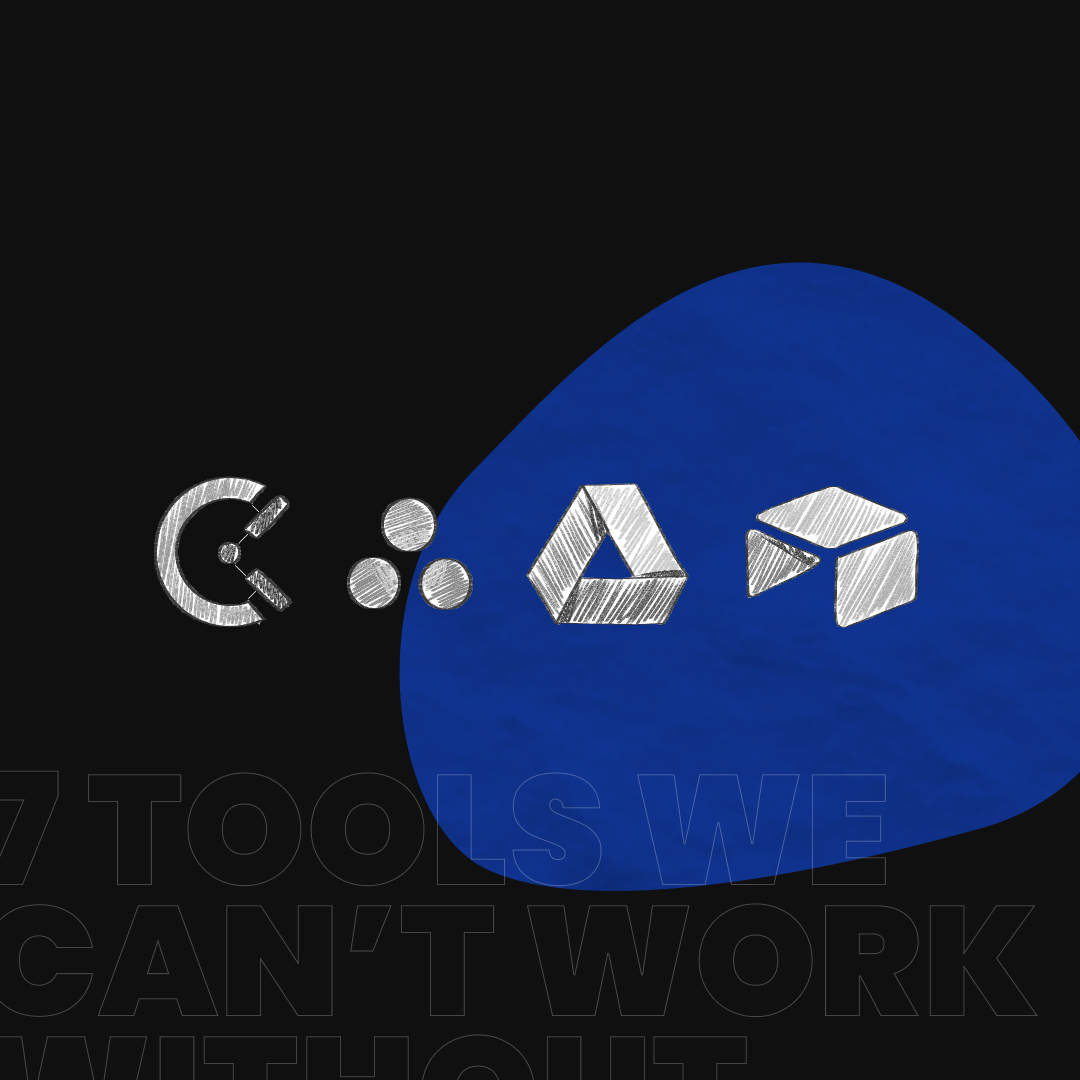Marketing magic doesn’t just happen. We make it happen—with the right tools.
As a digital marketing agency, we help our clients share their amazing stories. And to do that, we rely on a lineup of must-have tools that keep things running smoothly. From task management to file storage (and a few sanity-saving extras), here are a few game-changers we swear by.
Notion

We’ve dabbled with Trello, Basecamp, and Asana, but Notion wins hands-down. It’s our all-in-one HQ for planning, project tracking, and brainstorming. Need to map out a content calendar? Done. Jot down a task at 2 AM before we forgot? No problem.
Notion’s Plus, Business, and Enterprise plans include features like advanced permissions, database automation, custom branding, and admin controls. With the ability to comment and post updates on tasks (both for our internal team and for external clients), collaborating and moving along the process is really smooth.
Without Notion, our ideas would live on scattered Post-its and the depths of our DMs, unorganized.
Google Drive

Notion is great for tracking project stages, but for real-time collaboration, Google Drive is the way to go. Sharing files with teammates, clients, or third parties is extremely easy—proposals, marketing plans, and presentations are just a few clicks away.
With cloud-based access, our globally distributed team can work anytime, from any device. Plus, Google Docs, Sheets, and Slides take up minimal space, making the 30GB in the Basic plan go further. For small businesses like ours, the Business plan offers even more functionality—plus unlimited storage per user!
Harvest

As a marketing agency, we work with some clients on an hourly basis, and billing those projects can be a challenge without an app like Harvest.
With the free version, you can track time, create projects to organize different clients or tasks, set up categories for recurring work, and generate reports to analyze how time is spent. These features work well for individuals, but Harvest’s paid plans offer even more value when managing a team. Invoicing and expense tracking features are especially useful in the premium version. Instead of manually compiling time entries, Harvest automatically generates invoices based on tracked hours, making billing clients much easier. Unlike some time-tracking apps that charge a flat rate, Harvest’s pricing is based on the number of users, making it flexible for teams of different sizes.
Imagify

We’re constantly trying to improve our website and those of our clients. One way to decrease bounce rates is to ensure pages load quickly.
One of the easiest ways to boost site speed is by optimizing images and reducing their file size without compromising quality. Imagify is the perfect tool for this job. With Imagify, you can compress and optimize .png, .jpg, and .webp files directly through their website or via integration with popular platforms.
Imagify offers a free plan that allows you to optimize up to 20MB of images per month. If you need more, their paid plans start at $4.99/month for 500MB of images. It also provides a WordPress plugin, making it easy to automatically optimize images upon upload. For even greater control, Imagify offers different compression levels—Normal, Aggressive, and Ultra—so you can balance file size and image quality based on your needs.
MailChimp

Another effective tool we use is MailChimp. For small or highly targeted lists, their free plan is surprisingly generous—up to 10,000 emails and 2,000 subscribers per month. If you need more, their paid options range anywhere from $13 to $350 with more features as you go up in plan. You can choose a monthly plan, where you can send out emails to over 2,000 subscribers regularly as well as the pay-as-you-go route for less frequent campaigns.
MailChimp also offers Agency Accounts for those who run marketing for multiple clients.
Delivra

When it comes to email and marketing automation, Delivra delivers (pun absolutely intended). Whether you’re creating campaigns, tracking engagement, or setting up automated workflows, Delivra makes it effortless to connect with your audience and boost conversions. With advanced segmentation, automation, and detailed analytics, you get the insights and tools needed to make every email count. Plus, its user-friendly interface and CRM integrations keep things smooth and streamlined.
Delivra offers pricing plans from $29 to $69 to accommodate various business needs. For larger organizations with advanced requirements, it provides a customizable Enterprise plan. These flexible pricing options make Delivra suitable for businesses of all sizes, allowing them to choose a plan that best fits their marketing objectives and budget.
Mailerlite

If you’re looking for an email marketing platform that’s both intuitive and powerful, MailerLite is a solid choice. With its drag-and-drop editor, automation workflows, A/B testing, and advanced reporting, it simplifies email marketing so you can focus on building connections with your audience. MailerLite’s user-friendly interface and affordable pricing make it a popular choice for small to medium-sized businesses looking to engage customers and grow their email lists.
The Free Plan supports up to 1,000 subscribers with essential features like automation and landing pages. For businesses ready to scale, the Growing Business Plan ($9–$12/month) unlocks unlimited emails, extra user seats, and dynamic tools. The Advanced Plan (around $18/month) includes 24/7 support, smart sending, and Facebook integration.
Markup

Collaboration and feedback are how we make the magic happen. Markup.io takes the hassle out of sharing feedback by letting teams and clients annotate directly on web designs and prototypes—no more messy email chains or unclear revisions. Ideal for designers, developers, and project managers, it streamlines collaboration and keeps feedback organized.
Markup.io offers three pricing plans to suit different business needs. The Free Plan (30 days) provides basic features with limited functionality for individuals or small teams. The Pro Plan, priced at $79 per month, includes unlimited users, 1 workspace, unlimited markups, 500GB of storage, folders, and the ability to manage share links, making it the best value for growing teams. For larger organizations, the Enterprise Plan offers custom pricing with unlimited users, workspaces, storage, SOC II documentation, and SSO (SAML) integration, catering to businesses with advanced security and collaboration needs.
Figma

Figma is the ultimate web-based design tool for teams that need to collaborate in real-time on UI/UX designs, prototypes, and graphic assets. With its intuitive interface, cloud-based file storage, and seamless integration with other tools, Figma is ideal for teams working remotely or across different locations. It enables easy sharing, live editing, and version control, making it a go-to platform for collaborative design projects.
Figma offers a range of pricing plans to suit different team sizes and needs. The Starter Team plan is free and includes the Figma editor, 3 collaborative design files, unlimited personal drafts, and basic file inspection. The Professional Team plan costs $15 per seat/month (with a 20% discount when billed annually) and includes everything in Starter, plus unlimited files, team libraries, advanced prototyping, and additional admin features. The Organization plan is $45 per seat/month or $25 for Dev Mode only, offering advanced features like org-wide libraries, design system analytics, and private plugins. The Enterprise plan costs $75 per seat/month or $35 for Dev Mode only, providing all features of the Organization plan, plus advanced design system theming, REST API integration, and dedicated workspaces for teams.
Noisli

Some of us need total silence to focus. Others thrive in controlled chaos. Studies have shown that ambient noise can boost creativity and productivity, and we find this to be true for us as well. Noisli provides background noise that helps us while we work. Some options include Productivity, Relax, or Random. It generates a combination of sounds to create that effect but you can also tweak it further to create the best environment for you to work. So far, wind and fireplace sounds have been our favorite!
There you have it—our marketing survival kit. After trying many different tools for our workspace, we decided that these ones were the best for us. Without them, we wouldn’t be able to help our clients tell their amazing stories.
Got a tool you swear by? Drop us a line; we’re always on the hunt for the next game-changer.